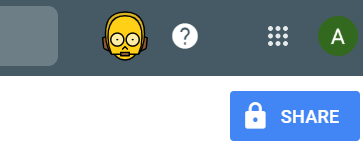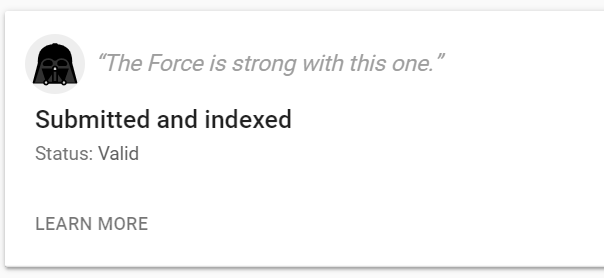Google Calendar is down? Now there’s a first.
I was working in Adwords… sorry, Google Ads, all morning and noticing that things were a little on the slow side.
Of course, in the case of Google Ads, “on the slow side” really means “on the slower side” since that new dashboard always takes forever to load.
Anyways, after I saved up some work, I went to add an event into my calendar and then the fun started happening.
After adding a meeting, I got a message saying that the calendar couldn’t create this event and to please try again later.
I X’d out the notification, and then it popped up again. And again. And again.
Nothing like a spin around the block.
Finally, I refreshed the page and that’s when I got hit with that little 404 message up there.
Definitely not something I’ve seen before – nor expecting from Google.
Usually, that company gets pretty creative with its error messages and pages not found. Just check out what happens with Chrome when you try to browse and you’re not connected to the internet.
Why is it apps always seem to break when you need them the most? Here’s hoping it comes back to life soon.